【技術分享】利角去毛刺策略配置要點

F3Dexpress
帖子
15
15
精華
2
2
積分
220
220
零件編程
技術分享
首先要在專案的MachPosition(加工面)》 CamFeatureRule(特征規則)中加入 UsePlaneTopSharpAngleChamfer='1' 以便識別頂平面利角特征
其次在當前加工面加入工藝策略
<CamProjectItem Name="平面頂利角倒角" Enable="1" CamFeature="平面頂利角倒角" />在CamFeatures(工藝策略)中加入以下策略
<CamFeature ID="PlaneTopSharpAngleChamfer@Unknown" Name="平面頂利角倒角" CamFeatureType="PlaneTopSharpAngleChamfer" >
<CamFeatureItem ID="None" Name="平面頂利角倒角0.3(最頂面)" Category="20" Enable="1" DeleteEmpty="1" CamProcessType="Fine" OperationType="ZlevelProfile" OperationRule=" CutAreaType='1' Type='ExistTopPlanar' " ToolType="COUNTER_SINK" ResetToolRule=" Name='C6倒角' " Tactics="" AppendMacro="CutLayerKey='1' CutLayerType='15' CutLayerLastAddDepth='1.0' @D@342='0.3' @D@417='10' @D@265='-0.3' @2D@109='0.01,0.01' _1678='0.01' _1679='False' _1424='0' _1425='1' _1453='6' _1468='0' _1469='1'" />
<CamFeatureItem ID="None" Name="平面頂利角倒角0.3(非最頂面)" Category="20" Enable="1" DeleteEmpty="1" CamProcessType="Fine" OperationType="ZlevelProfile" OperationRule=" CutAreaType='1' CheckType='4' Type='NonExistTopPlanar' " ToolType="COUNTER_SINK" ResetToolRule=" Name='C6倒角' " Tactics="" AppendMacro="CutLayerKey='1' CutLayerType='15' CutLayerLastAddDepth='1.0' NonCutMoveKey='1' NcmEngageOpenAreaEngRetType='7' NcmEngageOpenAreaRadiusIntent='0' NcmEngageOpenAreaRadiusValue='0.3' NcmEngageOpenAreaArcMinimumClearance='0' NcmEngageClosedAreaEngRetType='2' @D@342='0.3' @D@417='10' @D@265='-0.3' @2D@109='0.01,0.01' _1678='0.01' _1679='False'" />
</CamFeature> 代碼要點說明
在CamFeatureItem中,利用OperationRule(操作規則)加入:
Type='ExistTopPlanar' 及 Type='NonExistTopPlanar' 判斷目標特征是否存在工件頂平面從而采用不同的加工策略,當在頂平面時采用直線延長進刀,當不在頂平面時則加入CheckType='4' (設置操作的檢查體)避免過切且采用圓弧進刀
創建的刀路結果如下:
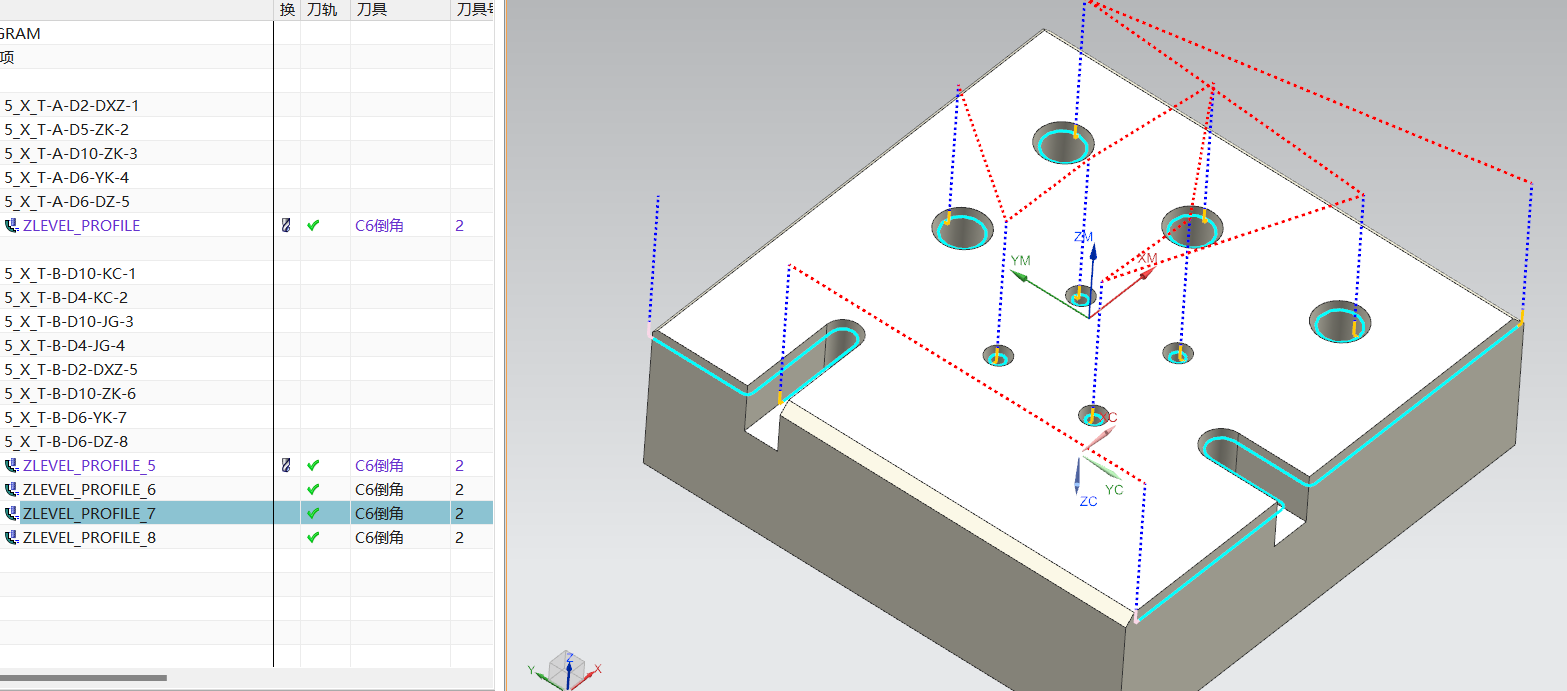
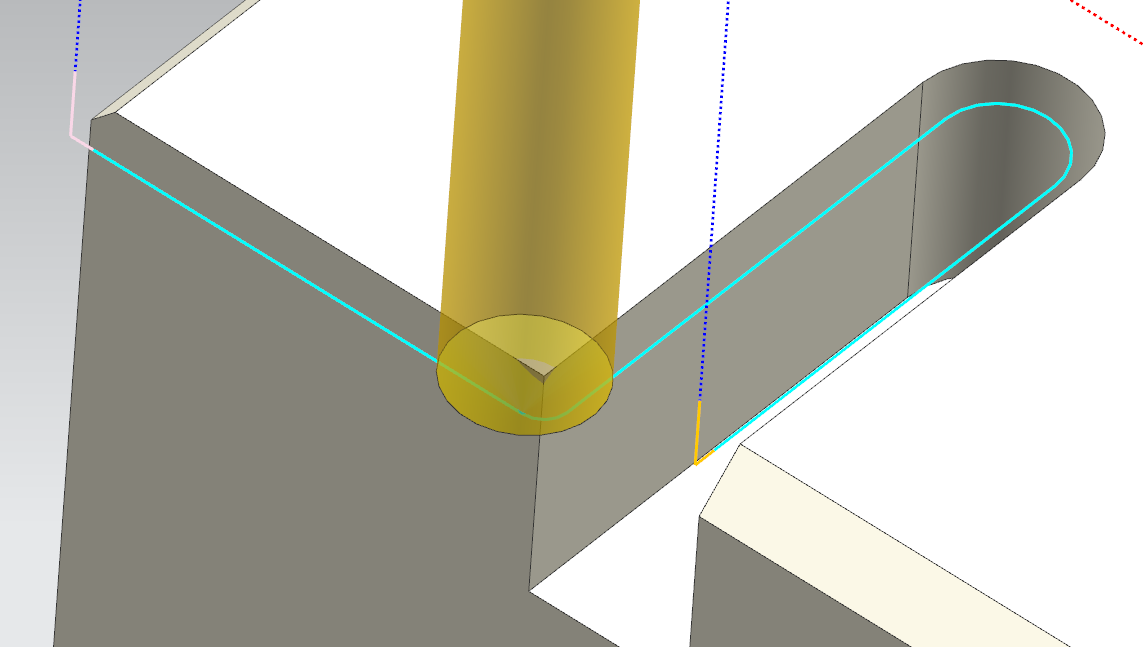
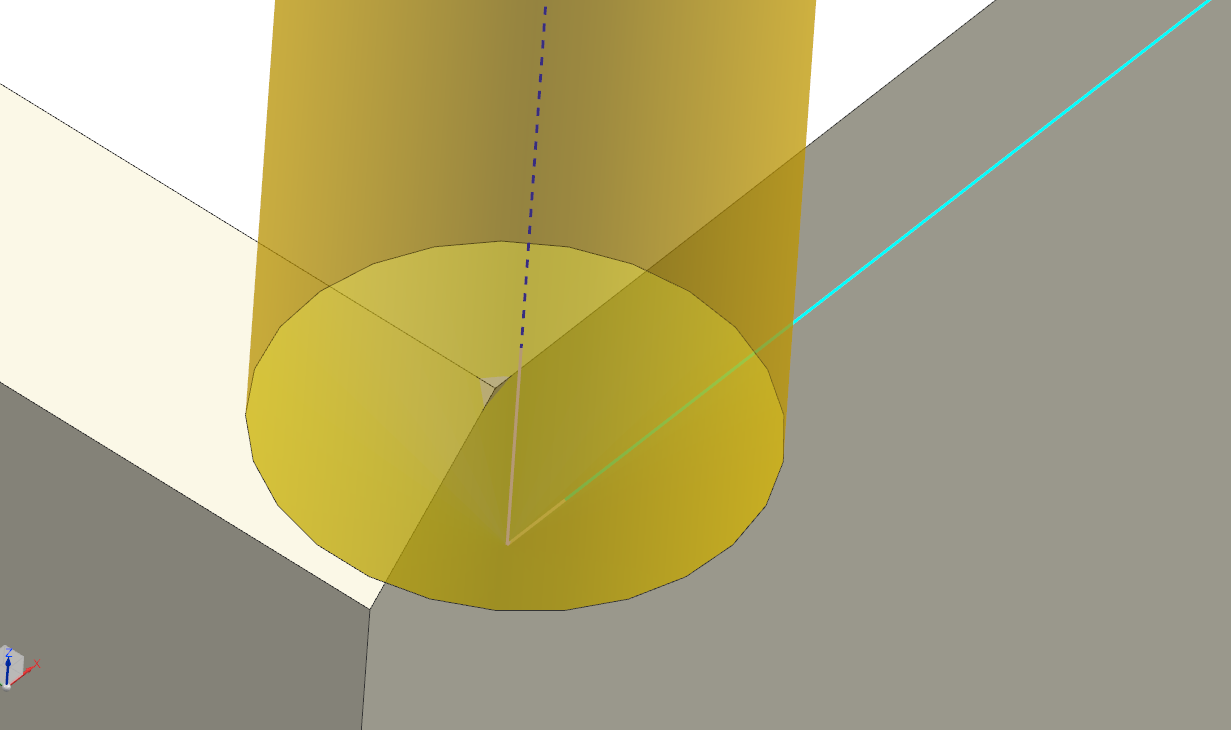
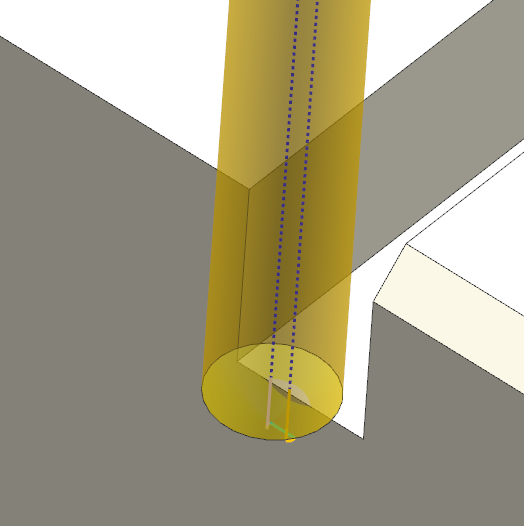
登錄論壇用戶后可查看全部內容
873
0
2024-07-10 00:17:34
請選擇移動至版塊:
確認移動


回復加入討論